Some of my articles about Windows Phone development have been focused implementing things that every app needs, like settings that are easily set in a UI. A similar article that I haven't gotten around to is writing a proper About page. I figured instead of writing an article I'd make a Visual Studio template with an About page, so when you're creating a new app you can use it and get it easily. So...here you go!
Downloads:
- AppWithAbout71.zip - template for WP 7.1 apps
- AppWithAbout80.zip - template for WP 8.0 apps
Instructions:
Create the directory Documents\Visual Studio 2012\Templates\ProjectTemplates\Visual C#\Windows Phone, and download the templates to that directory. Next time you start Visual Studio and create a new project, you should see two new choices: "Windows Phone App with About page (7.1)" and "Windows Phone App with About page (8.0)". After creating from one of those templates, follow the instructions in README.txt.
Features:
- UserSettings class and settings page:
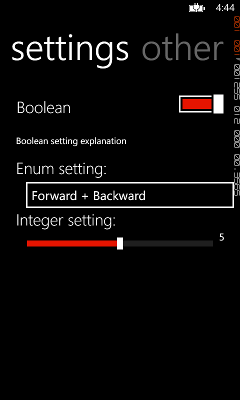
- About page with contact info and review button:
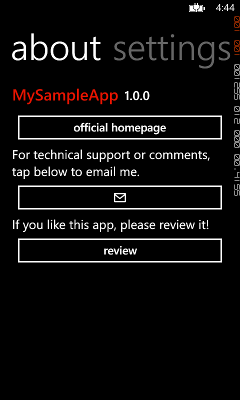
- Tips page:
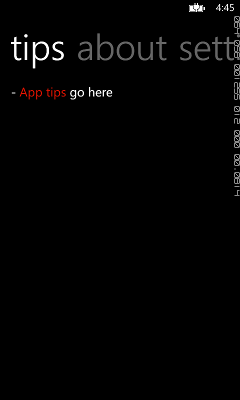
- Page for linking to other apps
Problems? Feedback? More things you'd like to see in the template? Let me know at @gregstoll or ext-greg.stoll@nokia.com!
--
See all my Windows Phone development posts.
I'm planning on writing more posts about Windows Phone development - what would you like to hear about? Reply here, on twitter at @gregstoll, or by email at ext-greg.stoll@nokia.com.
--
Interested in developing for Windows Phone? I'm the Nokia Developer Ambassador for Austin - drop me a line at ext-greg.stoll@nokia.com!